
The Importance of No-Code Apps in Software Development
Category:Artificial Intelligence,Programming,SAP,Web DesignIn the ever-evolving world of technology, the demand for efficient and rapid software development has never been higher. Traditional methods of coding, while powerful and flexible, often require significant time and expertise. This is where no-code platforms like AppGyver and SAP Build come into play. These platforms enable users to create software applications without writing a single line of code, democratizing the development process and opening up new opportunities for businesses and individuals alike. In this article, we will explore the importance of no-code apps in software development, focusing on how they are revolutionizing the industry.
1. Democratizing Software Development
One of the most significant impacts of no-code platforms is the democratization of software development. Traditional software development often requires a deep understanding of programming languages, frameworks, and algorithms. This can be a barrier for individuals and small businesses without the resources to hire skilled developers. No-code platforms break down these barriers by providing intuitive visual interfaces and drag-and-drop functionalities that allow anyone to create complex applications.
Empowering Citizen Developers No-code platforms empower “citizen developers” – individuals who may not have formal training in software development but have a keen understanding of their business processes and requirements. With tools like AppGyver and SAP Build, these users can translate their ideas into functional applications quickly and efficiently. This shift not only accelerates the development process but also fosters innovation within organizations by tapping into the creativity and expertise of a broader range of employees.
2. Accelerating Time-to-Market
In today’s fast-paced business environment, speed is critical. Traditional software development cycles can be lengthy, involving requirements gathering, design, development, testing, and deployment. No-code platforms streamline this process significantly.
Rapid Prototyping and Iteration No-code tools enable rapid prototyping, allowing developers to create a working version of an application in a matter of hours or days rather than weeks or months. This agility is crucial for businesses looking to test new ideas, respond to market changes, or meet customer demands swiftly. Additionally, the visual nature of no-code development facilitates quick iterations, enabling developers to refine and improve their applications based on real-time feedback.
3. Reducing Development Costs
Building software from scratch can be expensive, especially for small businesses and startups. The costs associated with hiring skilled developers, investing in development infrastructure, and maintaining codebases can be prohibitive. No-code platforms offer a cost-effective alternative.
Lowering Financial Barriers By eliminating the need for extensive coding knowledge and reducing development time, no-code platforms significantly lower the financial barriers to entry. Businesses can allocate their resources more efficiently, focusing on strategic initiatives rather than the technical complexities of software development. This cost-efficiency makes no-code platforms an attractive option for startups and small to medium-sized enterprises (SMEs) looking to innovate without breaking the bank.
4. Enhancing Flexibility and Adaptability
In a rapidly changing technological landscape, flexibility and adaptability are key to staying competitive. Traditional development methods can be rigid, making it challenging to adapt to new requirements or pivot in response to market shifts. No-code platforms offer a high degree of flexibility.
Adapting to Changing Needs With no-code tools, making changes to an application is straightforward and can be done in real-time. This adaptability is particularly valuable for businesses operating in dynamic industries where requirements can change frequently. Whether it’s adding new features, modifying existing ones, or integrating with other systems, no-code platforms provide the agility needed to stay ahead of the curve.
5. Bridging the IT Skills Gap
The IT industry is facing a significant skills gap, with a shortage of qualified developers to meet the growing demand for software applications. This gap poses a challenge for organizations looking to innovate and scale their operations. No-code platforms can help bridge this gap.
Enabling Business and IT Collaboration No-code tools foster collaboration between business users and IT departments. Business users can take the lead in developing applications that meet their specific needs, while IT professionals can focus on more complex and strategic tasks. This collaboration not only alleviates the pressure on IT teams but also ensures that the resulting applications align closely with business objectives.
6. Ensuring Security and Compliance
Security and compliance are critical concerns in software development. Traditional development processes often require extensive security reviews and compliance checks, which can be time-consuming and costly. No-code platforms address these concerns by incorporating robust security features and compliance frameworks.
Built-in Security Measures Platforms like AppGyver and SAP Build come with built-in security features, including data encryption, user authentication, and access control. These features help ensure that applications developed on these platforms meet industry standards and regulatory requirements. Additionally, the centralized nature of no-code platforms allows for easier monitoring and management of security protocols, reducing the risk of vulnerabilities.
7. Facilitating Innovation and Creativity
Innovation is the lifeblood of any successful business. No-code platforms provide a fertile ground for creativity by enabling users to experiment with new ideas without the constraints of traditional coding.
Fostering a Culture of Innovation By lowering the barriers to entry and reducing the time and cost associated with development, no-code platforms encourage experimentation and innovation. Businesses can quickly prototype and test new concepts, iterate based on feedback, and bring innovative solutions to market faster. This culture of innovation can lead to the discovery of new business models, products, and services that drive growth and differentiation.
8. Promoting Scalability
Scalability is a crucial consideration for businesses looking to grow. No-code platforms are designed to support scalable development, allowing applications to grow and evolve alongside the business.
Supporting Growth No-code tools provide the infrastructure needed to handle increased workloads and user demands. As businesses expand, they can easily scale their applications by leveraging the cloud-based architecture of platforms like AppGyver and SAP Build. This scalability ensures that applications remain performant and reliable, even as usage and complexity increase.
Case Studies and Real-World Applications
To illustrate the impact of no-code platforms, let’s look at some real-world examples:
1. Small Business Innovation A small retail business used AppGyver to develop a custom inventory management system tailored to their specific needs. The no-code approach allowed them to quickly prototype and refine the system, leading to improved inventory accuracy and operational efficiency.
2. Healthcare Solutions A healthcare startup leveraged SAP Build to create a patient management application. The platform’s robust security features ensured compliance with healthcare regulations, while the visual development interface enabled the team to iterate rapidly based on user feedback, ultimately improving patient care and satisfaction.
3. Enterprise Transformation A large enterprise used no-code tools to streamline their internal processes. By empowering business users to develop their own applications, they reduced the burden on the IT department and accelerated digital transformation initiatives across the organization.
The Future of No-Code Development
The future of no-code development looks promising, with continued advancements in technology and increasing adoption across industries. As artificial intelligence (AI) and machine learning (ML) capabilities are integrated into no-code platforms, the potential for innovation will only grow. These technologies will further enhance the ability of no-code tools to understand and predict user needs, making development even more intuitive and efficient.
Expanding Ecosystems The ecosystems surrounding no-code platforms are also expanding, with a growing number of third-party integrations and plugins. This expansion enhances the functionality of no-code tools, allowing users to connect their applications with a wide range of services and systems.
Education and Training As the demand for no-code skills increases, educational institutions and training programs are beginning to offer courses and certifications in no-code development. This trend will help build a new generation of citizen developers equipped with the knowledge and skills to leverage no-code platforms effectively.
Conclusion
No-code platforms like AppGyver and SAP Build are revolutionizing the software development landscape. By democratizing development, accelerating time-to-market, reducing costs, enhancing flexibility, bridging the IT skills gap, ensuring security, fostering innovation, and promoting scalability, these tools are transforming the way businesses and individuals approach software creation. As technology continues to evolve, the importance of no-code platforms will only grow, making them an indispensable part of the future of software development.


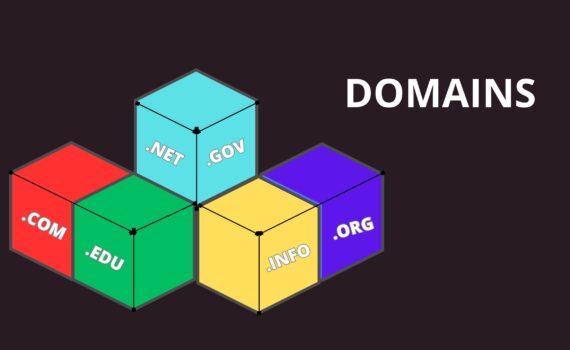
Recent Comments